The casual (or obsessive?) reader may ask, “How does one foster a personal relationship with Jesus?” The best way for me was to translate it.
 |
|
Don’t look at it too long or your brain will melt. |
Long, long ago in a mindset far, far away I decided to translate a Famicom game by the name of Jesus: Kyoufu no Bio Monster. Despite all the difficult aspects of both translation and ROM hacking, I managed to create a patch that (I hope) carries across much of the feeling of the game.
The first task, naturally, was to figure out what in the hell was happening in the game. I could figure out the basics between context and the words I already knew. From there, I ended up using an electronic dictionary to figure out the rest.
In a somewhat underinformed decision (more on this later), I resolved to write out a script for the game – by playing through it, writing down the script, and translating that. Although this gave me the knowledge about the game I needed and made me better at typing out hiragana, it was quite time-consuming. At least I translated scene-by-scene as I progressed, which gave me the context I needed for other scenes and kept the work interesting. By the time I finished, I had written out an English script around 100kb in size, which I submitted to GameFAQs and posted on my website.
At this point I was at a crossroads. Did I want to try to track down someone interested in hacking the game, or give it a shot myself? The former might’ve been wiser, but I figured I had too much free time anyway, so I went for it.
The world of ROM hacking is mysterious and daunting to a lot of people, and for good reason. There is no one good guide to the concept (although romhacking.net has some decent ones), and if you are trying for translation hacking in particular, there are another dozen things you have to do on top of a standard script or graphical change.
To sum up the main points, you need to build a table of hex linking images to text in the code (i.e. 1B is A, 1C is B, 43 is a comma…), then modify that. If you want to translate a game, you will likely have to create a new English font, replacing much of the Japanese font in the game. At this point, you have a bunch of nonsense in-game, because you just switched the font’s language. The next step is to change the hex in the dialogue to make use of that font. If all goes well, this modifies what is said in game.
 |
|
The game speaks the truth. Jesus is the last stop. He may also be the Alpha and the Omega. |
There are several pitfalls, though. Space, for example, is a huge issue. Even kanji-less Japanese is more dense than English, so using short words or abbreviating may be necessary. If you start overlapping into the next piece of dialogue, not only will that issue snowball, but you may run into a trigger, which may screw up the game completely. If you want to prevent space issues, you can try a technique I only heard about when I was finished, where you double the ROM size and update all the triggers. This means learning NES assembly, which is probably not too easy.
To modify the hex in the game, I used WindHex, as it has excellent unicode support and a relatively clean interface. I ended up using this to translate the text inline – again – which is the mistake I mentioned earlier. If you get your hex tables set up properly, you can just dump the text into a file (which would’ve been easier to translate, though would spoil the plot). The plus side to essentially translating the text twice is that I was able to make the game text more accurate (fixing most mistakes in my original script).
When actually translating a game, the priority for me was the main plot thread. I tried to balance the game’s tone with space limitations while maintaining some level of readability. Having a couple willing beta testers was a huge help with this (even if they weren’t always available).
One of the more interesting problems was working with katakana (non-Japanese words expressed in the language), as I needed to figure out what they were supposed to be. Character names were mostly not too rough to figure out, although the German one was bugging me for a long time. I also figured out to my disappointment that one of the characters was supposed to be named “Fozzie”, which I couldn’t bring myself to carry through on, and I found a couple of katakana words that were just indecipherable, so I went with an English equivalent from context. You know how lots of monsters in games have several different spellings (i.e. Durahan v. Dullahan, Alhazred / Alhazard)? That’s katakana and mythology rearing their ugly heads.
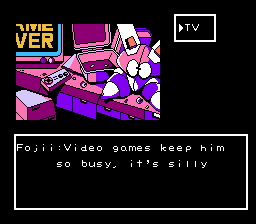 |
|
There’s nothing silly about it! |
By the time I was ready to release Jesus, I had playtested the game myself several times and I was more than ready to stop. I’m glad I was able to create something that other people could enjoy – there’s a nice sense of satisfaction there – and when the first (and last?) few supporting comments rolled in I was ready for a go at a different game.
Actually, I think if I were asked now, I might have to give it a second thought and do my research first.
*Steps to enjoying Jesus:
1. Fall to your knees
2. Download this ROM
3. Accept you are a sinner
4. Download and unzip the patch using WinRar or WinAce or something
5. Pray for forgiveness
6. Download Lunar IPS
7. Wait for the Spirit to move you
8. Run Lunar IPS and patch the ROM by pointing it to the patch then the ROM
9. Feel an unconditional love in your heart
10. Use newly patched ROM in an NES emulator
11. Go forth and spread the Word so that others may join you in salvation
*VL takes no responsibility for anything.

I got this ROM along with a bunch of others off my school’s network years ago, and I’ve always been curious about what the hell it’s about since. Thanks for translating it, I plan to play it when I’ve got the time.
[…] Part 2 here […]