Slowly but surely, Sony has finally gotten their act together with downloadable content on the PSP. Aside from their recent ramp up of releases, they have given PSP users a variety of ways in which to acquire games and content. My favorite option has always been to download to the PS3. While Sony has rarely been explicit about it, PSP games need double their storage space in order to install. Downloading to the PS3 negates this requirement, as the install files remain there, while the game itself is copied to the PSP. Plus, this method allows you to play any PS1 Classics you buy on both consoles. Of course, if you can’t fire up the TV for a download, one can buy and install games directly to the PSP via a wireless connection, or transferr them from a PC. This final method has undergone several changes over time. Originally, one merely had to download a small PSP Network Downloader program and buy the games via Sony’s browser based store. They eventually replaced this method with the introduction of a new version of the PSP Media Manager. This new program allowed you to access the Playstation Store just like you would on the PS3. Though the uniformity of this approach was welcome, the Store ran much slower than it did on the PS3, and the Manager program itself was also sluggish and clunky. The browser method was quicker, though unfortunately discontinued.
Last night, after getting a hankering to play Wild Arms, I discovered that Media Manager has evolved yet again into a new program called Sony Media Go. The naming of this software is no coincidence, as it was announced and created in preparation for the PSP Go. However, the download page indicates that Media Go is in fact meant to be an all in one utility for managing Sony devices, including the PSP, MP3 players, and Sony-Ericsson phones. To say I was nervous about this revelation would be an understatement. Media managers tend to be some of the least efficient and user friendly pieces of consumer software, and they also get worse the more devices they manage. Considering how poorly Media Manager ran on my PC, I was afraid Media Go would cause it to explode. Amazingly, the experience was the exact opposite.
Media Go is based on the same foundation as Media Manager was, relying on both Flash and the Microsoft C++ Redistributable in order to run. Yet it runs with astounding quickness. I can click on something, and it immediately shows up without any fuss or slowdown. This responsiveness alone is enough to sell me, but it also ends up being a better user experience. The old Media Manager was a good case in poor GUI design. It didn’t look like any other Windows programs, and it relied on icons more than text to distinguish between different features. When managing content on your PSP, it did not do a very good job distinguishing between what was actually stored on it versus what was stored on your PC’s hard drive. For example, you could delete some music from the handheld, connect, and find that Media Manager still listed them as being stored. It wasn’t trying to sync them up, and the tunes were still in my master Music directory, rather than in any local folders. I never figured out just what it was trying to do. Media Go simplifies the process. The left side of the screen lists all of the media on your computer and your devices, and you can quickly click to any section to see what is there. You can see details on all the content on your PSP, and the program uses the same colorful icons that the handheld uses to list games and save data. These icons can even be resized so that the list can be as large or compact as you want. Knowing what you have and where it is should be one of the most basic requirements of device management software, but I have seen plenty of them that find ways to screw this up.
Another problem with these programs is that upon installation, they often insist on scanning and sometimes taking control of managing all the media on your computer. Media Go is no different, but it allows you to bypass this process with being confusing about it. By unmarking one or two check boxes, you can have it up and running without knowing anything about your music or movies, though if you want you can easily direct it to where they are. You can also have it sync up with your favorite podcasts, though I haven’t tried this out. The bottom line is that I wanted Media Go to let me transfer Playstation Store purchases and nothing else, and it allowed me to do so without any fuss. It is nice to have a program that doesn’t try to tell me how to use it for once.
The only flaw I can find with Media Go so far is the Playstation Store itself. It runs just as before, meaning that depending on your PC hardware, it can run rather sluggishly due to its use of Flash. Not the end of the world, but it lies in stark contrast to the rest of the program’s speediness. On the other hand, it no longer deals with those pesky installation files. Wild Arms was transferred right onto my PSP, without leaving any files on the PC itself.
In conclusion, Sony’s Media Go software might still be bigger than it needs to in order to satisfy the needs of PSP users, but PC management has never been so fast and powerful. I commend Sony for finally providing something they should have given us ages ago, and I am pleasantly surprised to see it beat out the competition in regards to quality.
Addendum – before you ask, no, Sony has yet to make this software available to Linux and Mac users. Since I don’t spend much of my personal computing time running Windows, this is important to me, but I wasn’t sure how much of a fuss it was worth getting into. The “no Mac and Linux” rule has been a fact of life for many years, to the point where most users should not be surprised that their options are to cope or boycott. But that still doesn’t make it right, and the situation with the PSP is especially jarring. One great thing about the device is that you can plug it into any of these operating systems and it will show up as an external drive. You can move files onto it yourself, and have access to its entire filesystem. There are many devices which try to prevent users from doing this, and it has always been a strength for the PSP. This is why it is jarring – Sony is only one step away from making everyone happy. If they could bring back the browser based store, and let Mac and Linux users download the game files directly to their hard drive, the problem is solved. The games have their own DRM in place, and you can easily grab them off of your PSP, so any worries about users potentially cracking them already exist without or without their special software.
I think the answer to their decision boils down to two factors. First, the Network Downloader exists not for copy protection reasons, but because it is the only way to ensure that the files get onto the PSP correctly, without an unknowledgeable user screwing up the portable’s filesystem. Meanwhile Media Go exists in order to give the Playstation family that universal user experience. Along these lines, a Microsoft rep recently commented on the Xbox 360’s Netflix support, stating that they believe that their users are more interested in something flashy than something useable, which is why the Netflix program is missing some essential features. I believe the same logic is going on here. Sony would rather give Windows users a familiar and flashy PSN experience on the opertating system they are most comfortable with, rather than give everyone a tricky but powerful option. We may not be able to do much to stop this, but understanding the thought process of console manufacturer’s is important, otherwise they will continue to find new ways to trick us into letting them nickel and dime us, as well as take away our freedom of choice. In the meantime, Mac and Linux users will need to have either a Playstation 3 or wireless B Internet access in order to grab their DLC, which for some will be difficult circumstances to deal with.


I have a Wlakman player and found Media Go after Media Manager decided not to display all available podcasts despite the feeds containing them. Media Go runs nicely and is well organized – only problem is does not (currently) provide a setting option, or gathers device settings to transfer media to the require player directories – it just puts everything in the music folder in which case the player does not list podcasts correctly. The player has a config XML file with its directory information – pity Media Go does not read it first. Anyway I am hoping for an update soon to address this.
Thanks so much for the comment johans. It is interesting to hear how it works with the other devices it is meant for, especially considering it is supposed to work with a game system, music players, and even phones!
Great review :). The only problem I have with Media Go is that upon installing Metal Gear Solid: Portable Ops on my psp, I got an error code for files that weren’t right. I tried re-downloading it like 7 times on a good connection. But it just never worked. So idk, I heard this happens for another game too. Anyway I still love it for transferring my music/videos/ and photos.