As part of my recent foray in Game Pass Ultimate, I was able to test out Microsoft’s XCloud streaming tech.

To be honest, I didn’t even know it was available on PC. I don’t think MS did a great job with messaging about XCloud. Based on my (admittedly limited) perspective, I think it was originally only available on a handful of mobile devices, and then went into limited beta testing for PCs. I’m honestly not sure when it became generally available, but whatever. It’s here now, so let’s check it out.
But First, Stadia
I have some previous experience with Google’s streaming service, Stadia. I played Assassin’s Creed Odyssey as part of their initial beta test, and I also played Destiny 2 for a few nights back when they had a free trial period in the height of COVID.
Based on those experiences, I can say that, with a good connection, Stadia works really well. The games run smoothly, with pretty high detail and fast load times. Destiny 2 in particular felt like I was running natively, to the point where I was a bit stunned when I reminded myself that I was streaming the game.
Granted, Stadia is still a tire fire due to Google’s poor pricing scheme and lack of games, but the tech stack is legitimate, and it serves as a great comparison to XCloud.
How to Use XCloud
First, you need Game Pass Ultimate. Cloud Streaming is not available with the PC or console-only subscriptions.
On PC, you’ll need to download the dedicated Xbox app from the Windows store. This used to be a much bigger pain in the ass. At one point Microsoft had the original PC Xbox app, a new Xbox app that was in beta testing, and I’m pretty sure they also had a separate app just for Game Pass (with the promise that eventually all of this functionality would be rolled into the new app). I guess they finally made good on this promise, because now there’s only one app to download.
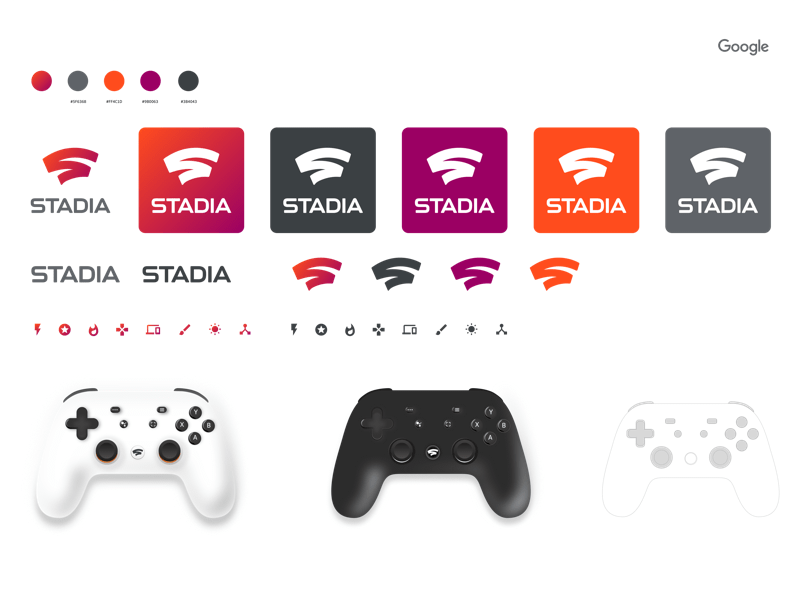
The current version of the Xbox app is better than it used to be, but it’s still not great. It has separate sections for “Game Pass” and “Cloud Streaming,” but because they have mostly the same games, they look almost identical.
Assuming you clicked into the streaming section, you’ll get a list of all the games you can play. There is a single button you click, and the game will fire up immediately.
Unless, that is, you don’t have an Xbox One controller. For some reason, you can’t use the mouse and keyboard to play Xcloud on your PC (though the feature is allegedly coming). That’s pretty crappy, even though I’ve personally become an old man who even plays FPS with a controller.
Once you’re in, the games load extremely quickly. In this regard, it’s on par with Stadia. But in terms of general performance and graphical fidelity, XCloud falls quite a bit short.
Frame Rates
I once read somewhere that on the backend, XCloud games used to run on hardware equivalent to an Xbox One S (not to be confused with the Series S). Apparently, they’ve since upgraded it so that games run on an Xbox One X, but my experience so far suggests that this still isn’t good enough.
For example, I know the modern Wolfenstein games run at 60 FPS even on the original Xbox One. Sure enough, they run that smoothly on XCloud.

On the other hand, The Outer Worlds ran at what seemed to be sub-30 FPS, which is the way most recentish games run on the OG console. It was not pleasant. If the game was running on Xbox One X-level hardware, then clearly even that isn’t enough to run the game smoothly.
As someone who prefers a smooth framerate, even at the cost of detail, this is a big deal. I’m pretty sure Stadia games don’t have this problem, and it’s something MS is going to have to improve, assuming they want high profile new games to be streamable.
Resolution
When playing games on Stadia, there were brief moments when the connection got dicey, and the resolution would drop down to a near potato quality. It was always brief, and it never really bothered me.
On XCloud, the games run at potato resolution all the time. While playing Outer Worlds, it was genuinely hard to identify items on the ground that I could pick up, because their shapes weren’t very well defined. The games all play as if there is a constant fog or haze floating around in the virtual world.
Cloud Gaming, but not Cloud Saves?
Cross-saves between XCloud and native console/PC is a per-game thing, so if you start some games on the cloud, you have to finish them there. I’m not sure how this was allowed. Microsoft has been plenty bullish in the past about mandating certain things from developers, and I don’t think it would be a huge hassle to give them an API for syncing cloud saves.
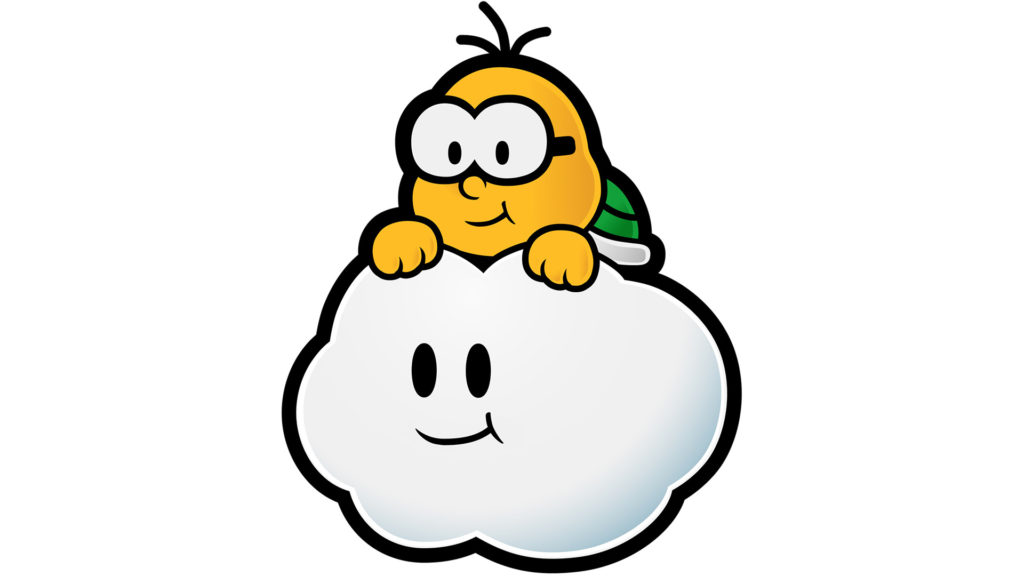
What About XCloud on Mobile Devices?
I wasn’t initially going to test this, but one night I wanted to try some more games, and also snuggle in bed, so I gave it a shot.
The history of Xcloud on mobile (particularly iOS) is interesting. Microsoft originally built an app that was rejected by Apple, on the grounds that it provided access to multiple pieces of software that were not approved for the App Store. So Microsoft went back to the drawing board and made the entire thing run through the web browser.
The one disadvantage of this is that it makes it slightly more difficult for the layperson to figure out how to get it working, but it’s as simple as figuring out a URL – xbox.com/play. Sign in to Game Pass from there, and the site will ask you to add the website as a Home Screen bookmark.
That last step is important. If you build a Progressive Web App and add it as a home screen bookmark, iOS will launch it without all of the Safari browser’s standard UI “chrome.” If your web app is well made, this allows it to look and feel like a real native app, complete with a custom home screen icon. While MS can’t do much about the lack of App Store discoverability, they’ve figured out a nice workaround to ensure a native look and feel.
Alternate Browsers on iOS
Technically speaking, iOS has alternate web browsers, though also technically speaking they’re all just different User Interface skins surrounding the default Safari rendering engine.
You might assume, then, that running XCloud on iOS’ version of Firefox might work the same, and you’d be wrong. It works, but the browser’s UI chrome never goes away, which robs you of some valuable screen real estate if you’re using a smartphone.
Probably the most interesting thing about XCloud on iOS is how it handles controls. All games support the use of an Xbox One controller (provided it’s one of the more recent models that has Bluetooth), but many of the games also support touch-based controls. When using these controls, you can toggle the opacity of the buttons, as well as have limited control over their layout.
I didn’t try the touch controls, but it seems as if they did a decent job of only enabling them in games where they’re feasible. For example, I saw no FPS that supports touch control. If you’re in a pinch, I suppose it’s better than nothing.

In terms of performance, the jury is still out. On the night that I tested it out on my phone, I had a lot of lag and stuttering, but I had that same lag and stuttering when I tried switching to my laptop. In other words, I don’t think the experience was worse due to any issue with the phone or its wireless radio. Rather, I think it all comes down to the network – we had a TV show streaming when I was getting all that lag, but on previous nights, where the performance was mostly fine, I was the only person in the house using any bandwidth.
Small Screen
There’s something a little thrilling about seeing a game as graphically lush as Forza Horizon 5 playing on an iPhone, all while knowing in the back of your mind that, because it isn’t running natively, the device isn’t going to get hot and crush your battery life.
And yet there is no denying that a lot of big, modern games feel a bit feeble on such a tiny screen, running at such a low resolution. It’s a way of playing it, but there are certain games where I simply wouldn’t suggest it as the only way to play it.
Is it Worth It?
The thing about XCloud – and the thing that Microsoft is likely banking on to shield them from criticism – is that it is still technically in Beta, and is marketed as essentially a lagniappe for Game Pass Ultimate subscribers. Since it’s not necessarily something you’re paying for with your sub, any complaints about its quality will certainly lead to fanboys clowning you for hating something that’s free.
But when I speak of it being worth it, I’m not talking about cost. I’m talking about whether or not it’s worth the time and effort. For example, if you don’t have sufficient hardware to play a game natively, is it worth playing it on XCloud? Or if you do have the hardware, is it still worth playing on XCloud for the convenience? After all, there is something to be said about being able to fire up a game instantly, without having to worry about load times, downloading patches, eating up storage space on your hard disk, etc.
In both cases, I think the answer is “no, it’s not worth it. At least not yet.” The quality just isn’t there. You’d be better off waiting until you can afford to play it on native hardware, or until they make the experience better.